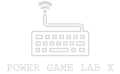Gaming has evolved into a highly competitive and exciting experience, where every second counts, and every move matters. One of the most critical tools in a gamer’s arsenal is the gaming keyboard. Whether you’re a casual player or an esports enthusiast, choosing the right keyboard can significantly impact your performance.
What Sets Gaming Keyboards Apart?
A gaming keyboard isn’t just a standard keyboard with flashy lights. It’s engineered for precision, speed, and durability. Here are some features that make them unique:
- Mechanical Switches:
Most gaming keyboards use mechanical switches, which offer faster response times, better tactile feedback, and a satisfying click. Popular switch types include Cherry MX, Razer Green, and Logitech GX. - Customizable RGB Lighting:
Beyond aesthetics, RGB lighting can be programmed for specific games, making it easier to locate important keys during intense gameplay. - Macro Keys:
These programmable keys allow gamers to assign complex commands or shortcuts, giving them a competitive edge in games that require quick multitasking. - Durability:
Gaming keyboards are built to withstand millions of keystrokes, ensuring longevity even under the most intense gaming conditions. - Ergonomics:
Many gaming keyboards come with wrist rests and adjustable angles, designed for comfort during long gaming sessions.
Top Benefits of Gaming Keyboards
- Improved Gameplay Performance:
Faster response times and precise keystrokes ensure you never miss a crucial move. - Enhanced Customization:
From key remapping to lighting profiles, gaming keyboards let you personalize your experience to suit your style. - Longevity:
With high-quality materials and switches, these keyboards are built to last. - Aesthetic Appeal:
The customizable RGB lighting adds flair to your gaming setup, making it as stylish as it is functional.
How to Choose the Right Gaming Keyboard
When shopping for a gaming keyboard, consider these factors:
- Switch Type:
- Tactile Switches for feedback.
- Linear Switches for smooth keystrokes.
- Clicky Switches for audible confirmation.
- Size:
- Full-size keyboards for additional keys and features.
- Tenkeyless (TKL) for compact setups.
- 60% keyboards for minimalism and portability.
- Connectivity:
Choose between wired for zero latency or wireless for flexibility. - Extra Features:
Look for additional perks like media controls, USB passthrough, and anti-ghosting.
Caring for Your Gaming Keyboard
- Clean regularly to avoid dust buildup.
- Avoid eating or drinking near your keyboard.
- Use a keycap puller for deep cleaning.
- Store properly when not in use to prevent damage.